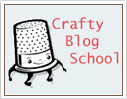
Welcome to Week 5 of Crafty Blog School - today I will answer the most asked question on Feeling Stitchy, and that is, how do you put that darned thimble guy in your sidebar to link to us!
Since the Feeling Stitchy guy is a web graphic and not a real photo, we'll be hosting him on Photo Bucket.
How To Put That Darned Thimble Guy in Your Sidebar
- Save the image to your computer
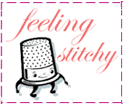
- Upload the image to Photo Bucket (it's possible with Flickr, but it's against the rules- so don't do it!).
- Copy the URL link for the image (in Photo Bucket, it's displayed right under the image)
- In Blogger, add a new HTML/Javascript element to your sidebar, and paste your code using this setup (you can use this code in any blog that lets you edit the HTML):
<a href="URL OF YOUR PAGE"><img src="URL OF YOUR IMAGE" alt="YOUR PAGE TITLE" border="0"/ ></a>
URL OF YOUR PAGE - http://flickrembroidery.blogspot.com/
URL OF YOUR IMAGE - this is the URL link you copied in step 3
YOUR PAGE TITLE - Feeling Stitchy
An example of what your code might look like:
<a href="http://flickrembroidery.blogspot.com/"><img src="http://i152.photobucket.com/albums/randomperson/thimble.gif" alt="Feeling Stitchy " border="0" /></a>
Why can't I do this on Flickr?
Because they said so -scroll on down to the "Don't" section where it says:
Don’t use your account to host web graphics like logos and banners.Technically, it can be done - but if they let you do that every Tom, Dick and Harry would use Flickr to host web graphics and images for their websites. Then Flickr wouldn't have any real pictures for you to ooh and ahh over. So, use sites like Photo Bucket to upload any old web graphic you please without cluttering your Flickr photo stream...
Why don't you give me your Photo Bucket code so I can copy and paste that?
Bandwidth, my friends. If your first experience on the internet was Flickr (like me!) it's hard to understand bandwidth. Flickr gives you unlimited bandwidth, for free, which means if a gazillion people want to look at your pictures, a gazillion people can look at your pictures with no extra charge to you. But in the real world, bandwidth costs money! Ever visit a popular blog that posts a notice that they've exceeded their bandwidth? This means they are on a paid hosting site (like Typepad or others) and they've exceeded their allowed monthly traffic.
I Don't Want to Exceed My Bandwidth!
Photo Bucket works in a similar way, but you don't get a big ol' bill when you exceed your bandwidth. They just yank the rug out from under you, so to speak, and instead of displaying your image, there's a little image saying you exceeded your bandwidth. Their limits are really high and it seems hard to go over. But if I give you the code, you give somebody else the code, and they give it to their family and pets, between all of us sharing the same image we'll definitely exceed my bandwidth!
More on bandwidth and bandwidth stealing.
Next week: Taking Better Pictures of Your Crafts
Leave a comment with any questions or email me!
All Crafty Blog School Posts:
week 1: Where Do I Blog?
week 2: Choosing a Template
week 3: Name Your Blog & Create a Header
week 4: Blogging Photos from Flickr
week 5: How to Put that Darned Thimble Guy in Your Sidebar
week 6: How to Take Better Pictures of Your Crafts
week 7: Getting Noticed

done and done!
ReplyDeleteit seems complicated, but isn't at all. just one question...?... could i use this same procedure if i wanted to...say... put a link to a book i like on my side bar?
thanks flor, you rock!
Thank you! I'm so un-computer savvy, it's sad.
ReplyDeleteHere's a question: something I put on my sidebar comes up only on the main page, not when someone is looking at a specific post. Did I put it in the wrong place??
That won't create a link to your site, it will just show the graphic.
ReplyDeleteHow do I get it to link over here?
Thanks.
Yay Claudia! Sorry it took me awhile to post this - hope you didn't think I forgot about your question!!! :)
ReplyDeleteHey tut-tut! Do you use Blogger Beta or classic? I looked at your code and couldn't figure out why your links don't show up on archive pages. If you use Blogger beta, all the links you create in your sidebar should show up on archive pages, too! In the meantime, try posting your question in the Blogger Help Group: http://groups.google.com/group/blogger-help
Violette Crumble - it does work - I checked the code myself! Just be sure the code looks exactly like what you see here! Email me your image URL from photo bucket if you're still having problems!
Thanks floresita. I love all these lessons.
ReplyDeleteI love your site! I have a few old patterns that I have collected but never used. Mind you they are from e-Bay and some are copies. I then re-copied them to sell at a holiday fair for 10c, I still have some left if they aren't some of the things that seem to missing from the move. I'll have to look and did them out if I still have them and mail them on to you, if you can use them. Anyhow a really great site.
ReplyDeleteThanks for the advice on blogging, I've just been sent here by my kind friends on MISI, trying to drag me into this digital age a bit further.
ReplyDeleteLey Holloway vintagebeadery