 Today I went looking for embroidered art in the pool in one of my favourite colours. I found some wonderful pieces of art. One photo is not really an embroidery, but I thought the photo of merwing's studio looked so inspiring and since it was green I had to allow it in my mosaic. And it shows a simple and good looking way of hanging your works in progress. If you want more inspiration for your craft room, there is a flickr group for this purpose as well. Happy crafting!
Today I went looking for embroidered art in the pool in one of my favourite colours. I found some wonderful pieces of art. One photo is not really an embroidery, but I thought the photo of merwing's studio looked so inspiring and since it was green I had to allow it in my mosaic. And it shows a simple and good looking way of hanging your works in progress. If you want more inspiration for your craft room, there is a flickr group for this purpose as well. Happy crafting!Find out more about the individual photos in the mosaic:
1. Untitled, 2. The Beast in the woods., 3. embroidery swatch 3, 4. Stitch Detail, 5. With added french knot (WIP), 6. Travel Wallet - Front, 7. Meadow bird, flower detail, 8. Lappar, 9. 2 tikis, 10. leaf coasters., 11. biscornu, 12. Noah the Travelling Gnome, 13. #105, 14. #107", 15. studio3, 16. mini carrot the 4th closeup





 The image above comes from the
The image above comes from the 


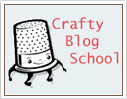










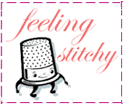

 This is something I designed for one of my totes. I love using chain stitch because it makes nice neat lines. The flowers were made using lazy daisy stitch and a little french knot for the center.
This is something I designed for one of my totes. I love using chain stitch because it makes nice neat lines. The flowers were made using lazy daisy stitch and a little french knot for the center. This is a tree I made for a pillow case using chain
This is a tree I made for a pillow case using chain 









